Decoding OCSP GET requests
Many clients default to OCSP requests via HTTP GET, encoding the request details as part of the URL. These kind of requests can be found in the logs: http://ocsp.ekaitza.net/ocsp/MFQwUjBQME4wTDAJBgUrDgMCGgUABBQ1uvBCJo3G3TPBvK%2BGVqszOaLAawQUb38ZjesMwNeYLEzdGvP%2FZi9TlkACE3cAEdYaIhMmuymSdxoAAAAR1ho%3D As per RFC 6960 , the request is constructed as: GET {url}/{url-encoding of base-64 encoding of the DER encoding of the OCSPRequest} So in order to find out the details of the request we have to: 1. Remove the URL encoding This can be done with different tools, depending on the OS/platform being used.Given the input above: MFQwUjBQME4wTDAJBgUrDgMCGgUABBQ1uvBCJo3G3TPBvK%2BGVqszOaLAawQUb38ZjesMwNeYLEzdGvP%2FZi9TlkACE3cAEdYaIhMmuymSdxoAAAAR1ho%3D the output would be: MFQwUjBQME4wTDAJBgUrDgMCGgUABBQ1uvBCJo3G3TPBvK+GVqszOaLAawQUb38ZjesMwNeYLEzdGvP/Zi9TlkACE3cAEdYaIhMmuymSdxoAAAAR1ho= We can then create a text file with it, e.g.: $ echo "MFQwUjBQME4wTDAJBgUrDgMCGgUABBQ1uvBCJo3G3TPBvK+GVqsz...
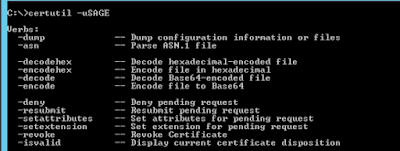
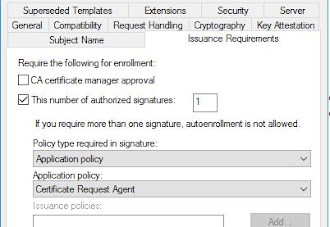

Comments
Post a Comment