Microsoft runs its own Trusted Root Program , defining which Root CAs are considered trusted in Microsoft products. The list of trusted Root CAs and/or the corresponding metadata is updated regularly (updates are published here and made available for download in the form of a Certificate Trust List (CTL) here . Windows systems can be configured to automatically update their list of trusted Root CAs, via " Automatic Root Certificates Update ", a setting that can be configured via policy: gpedit.msc > Local Computer Policy > Computer Configuration > System > Internet Communication Management > Internet Communication Settings > Turn off Automatic Root Certificates Update According to the description of the policy setting, having it disabled or not configured will trigger automatic updates via the Windows Update website. The policy editor, especially when it comes to policies not configured, is not always a trustworthy source, so in case of doubt check the corr...



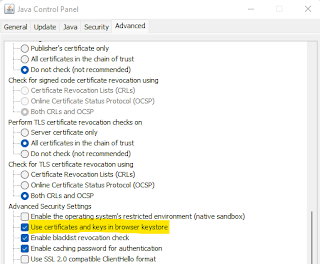
Comments
Post a Comment